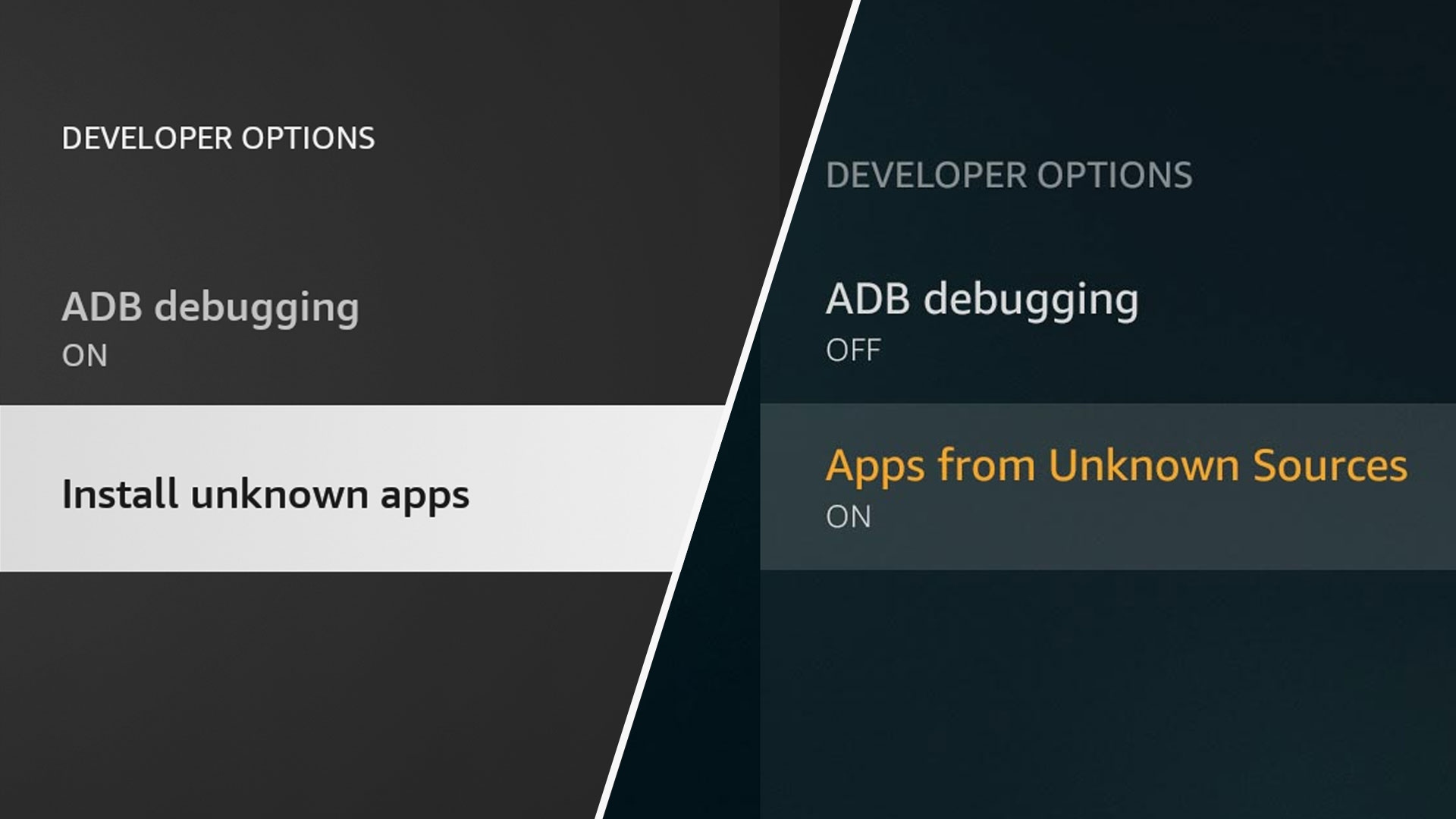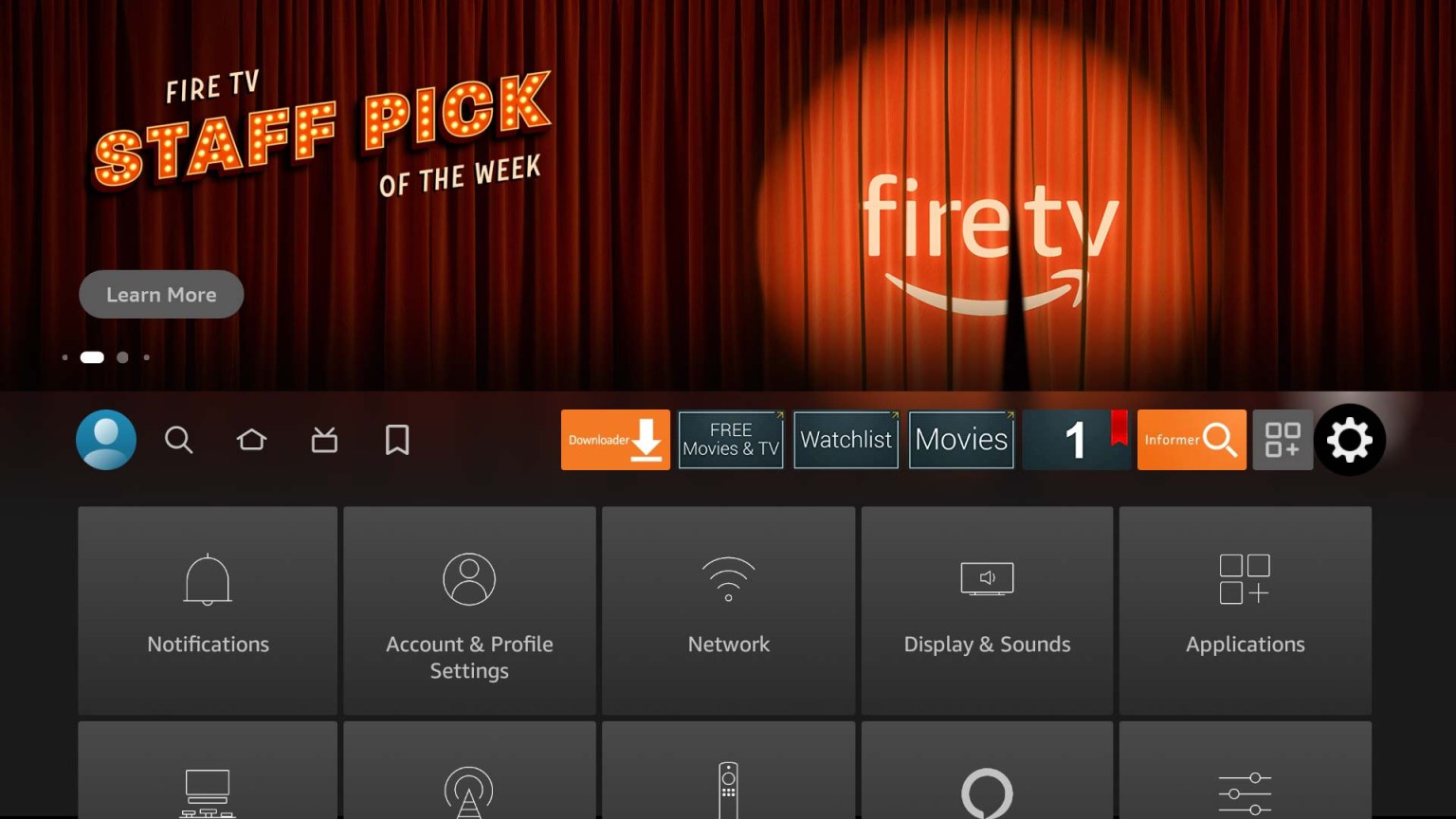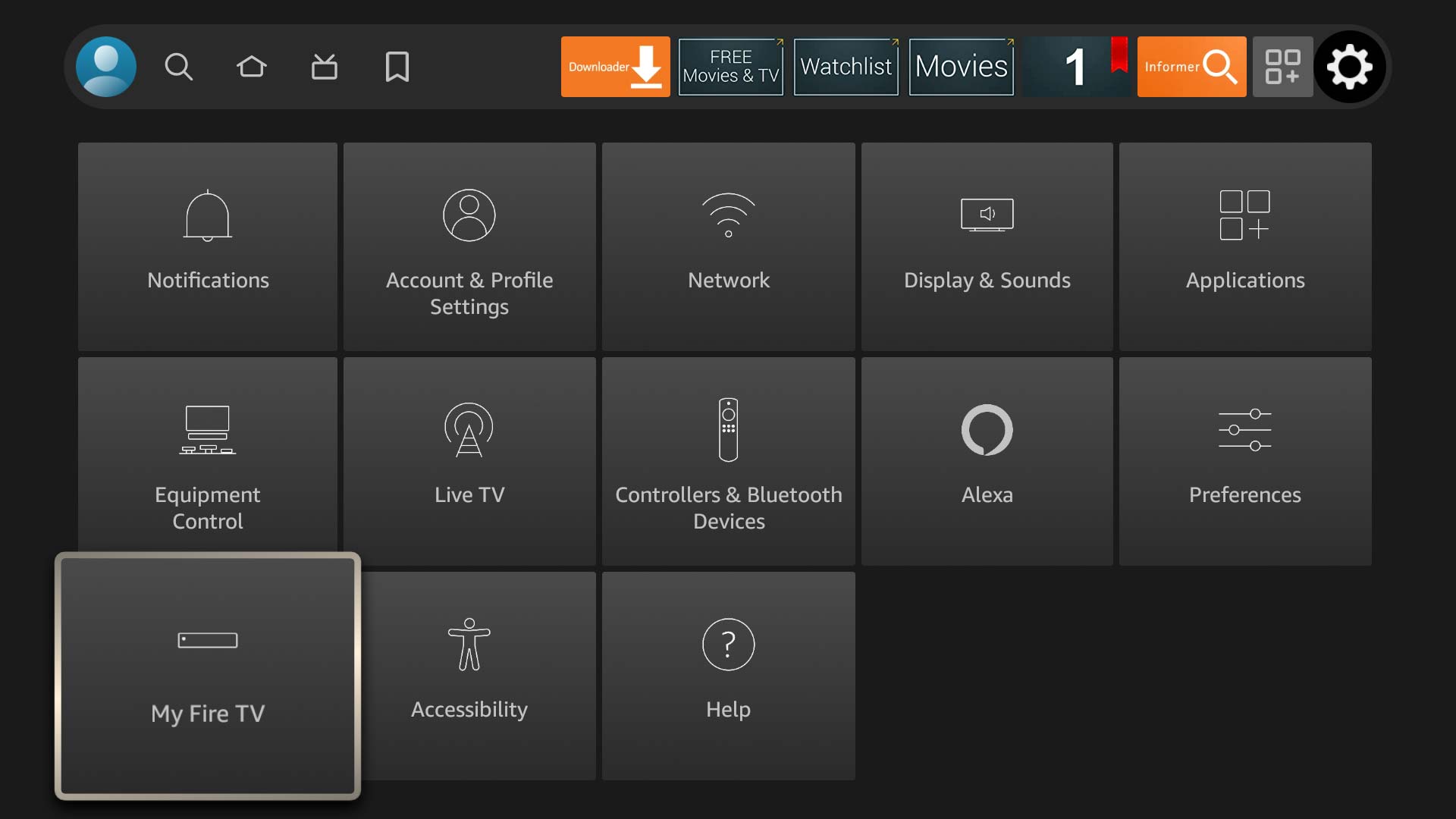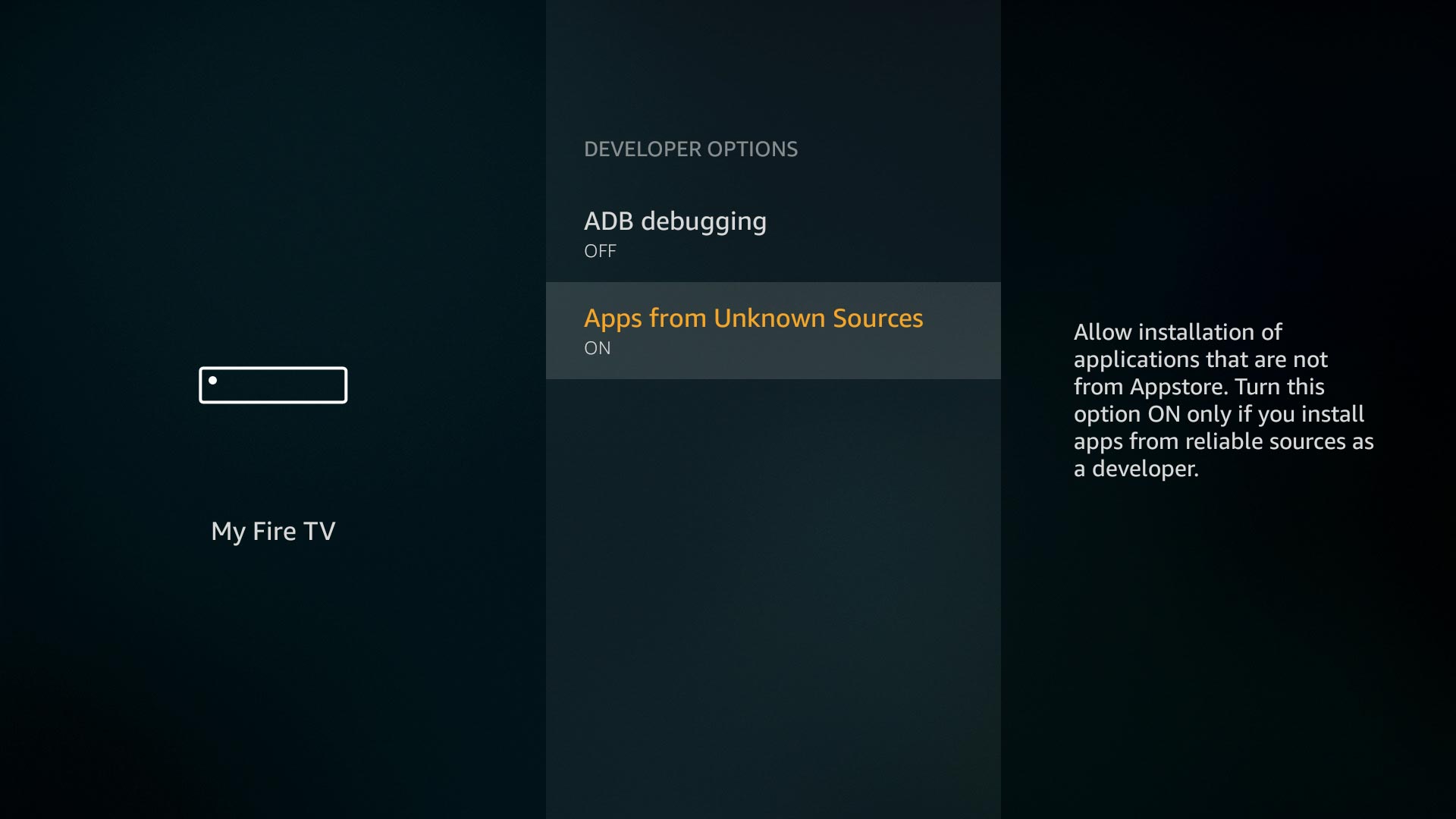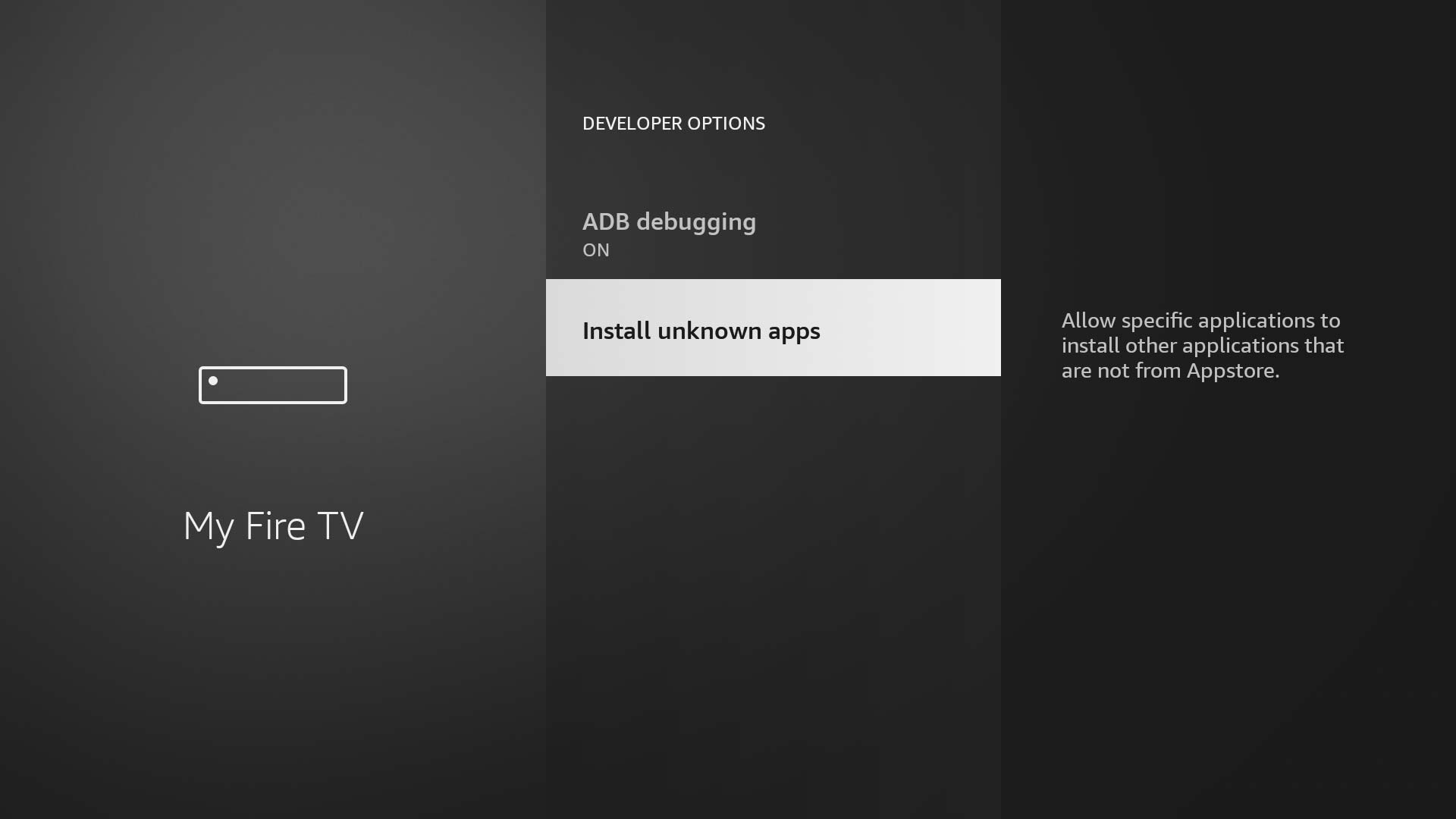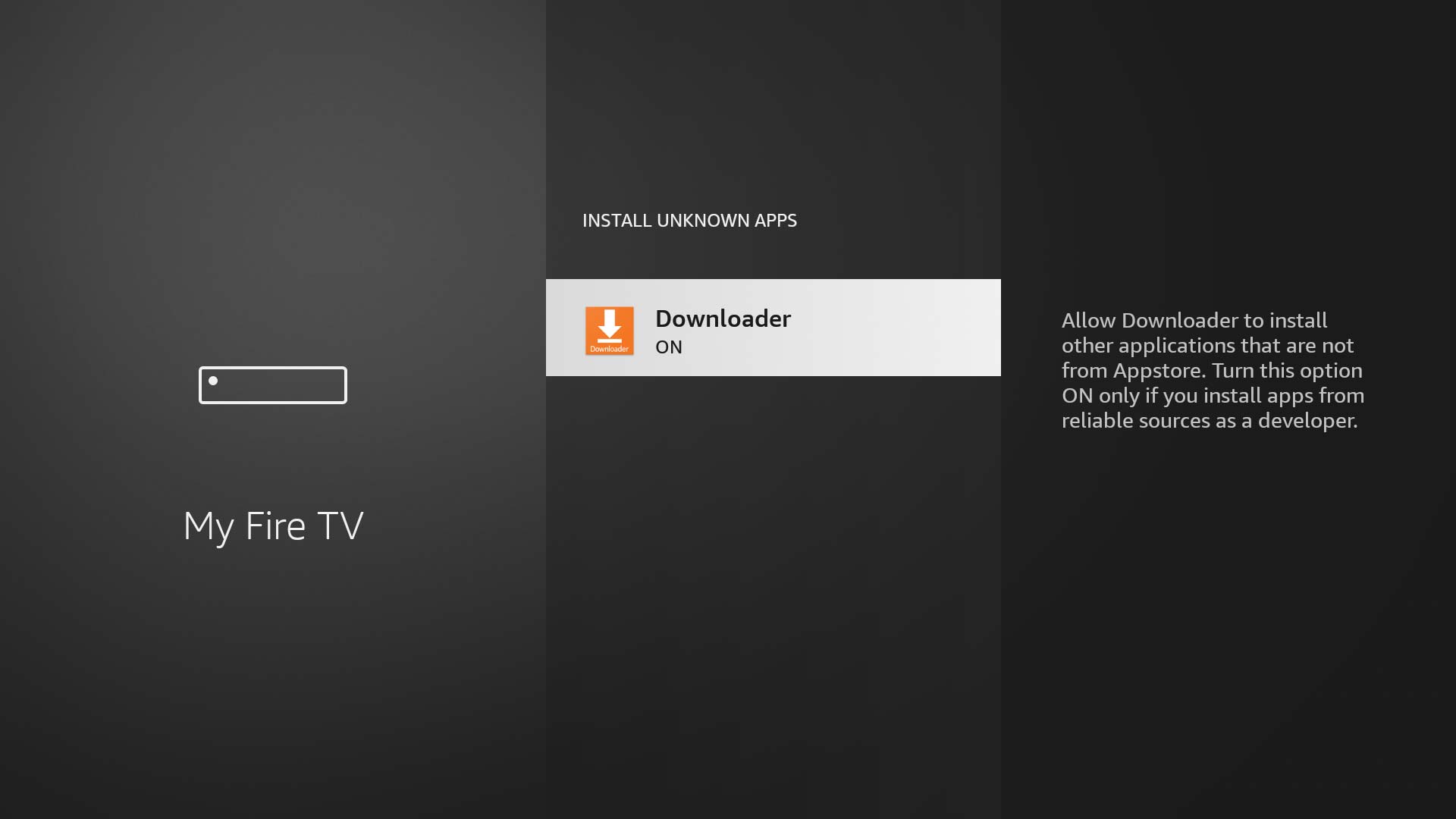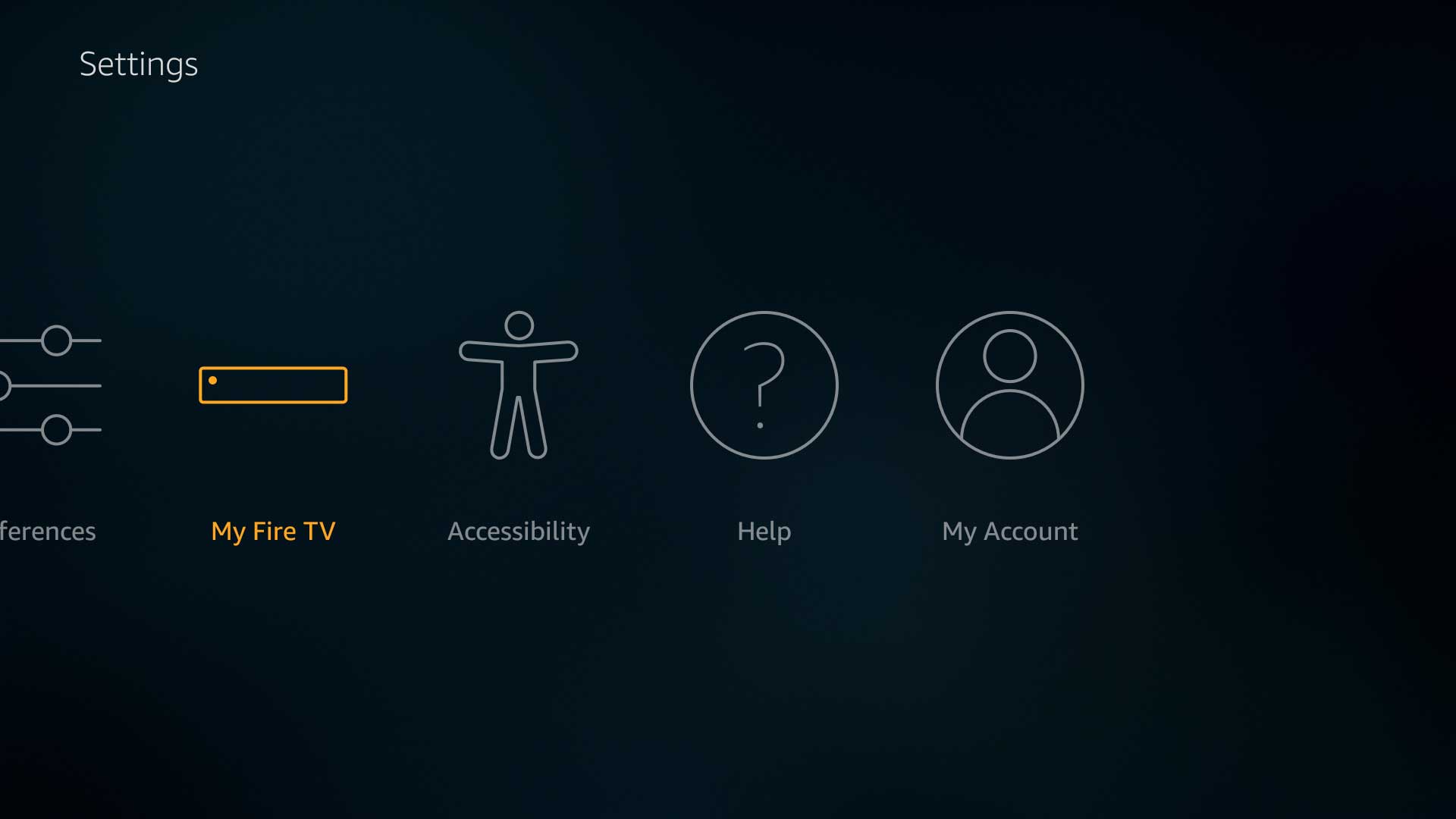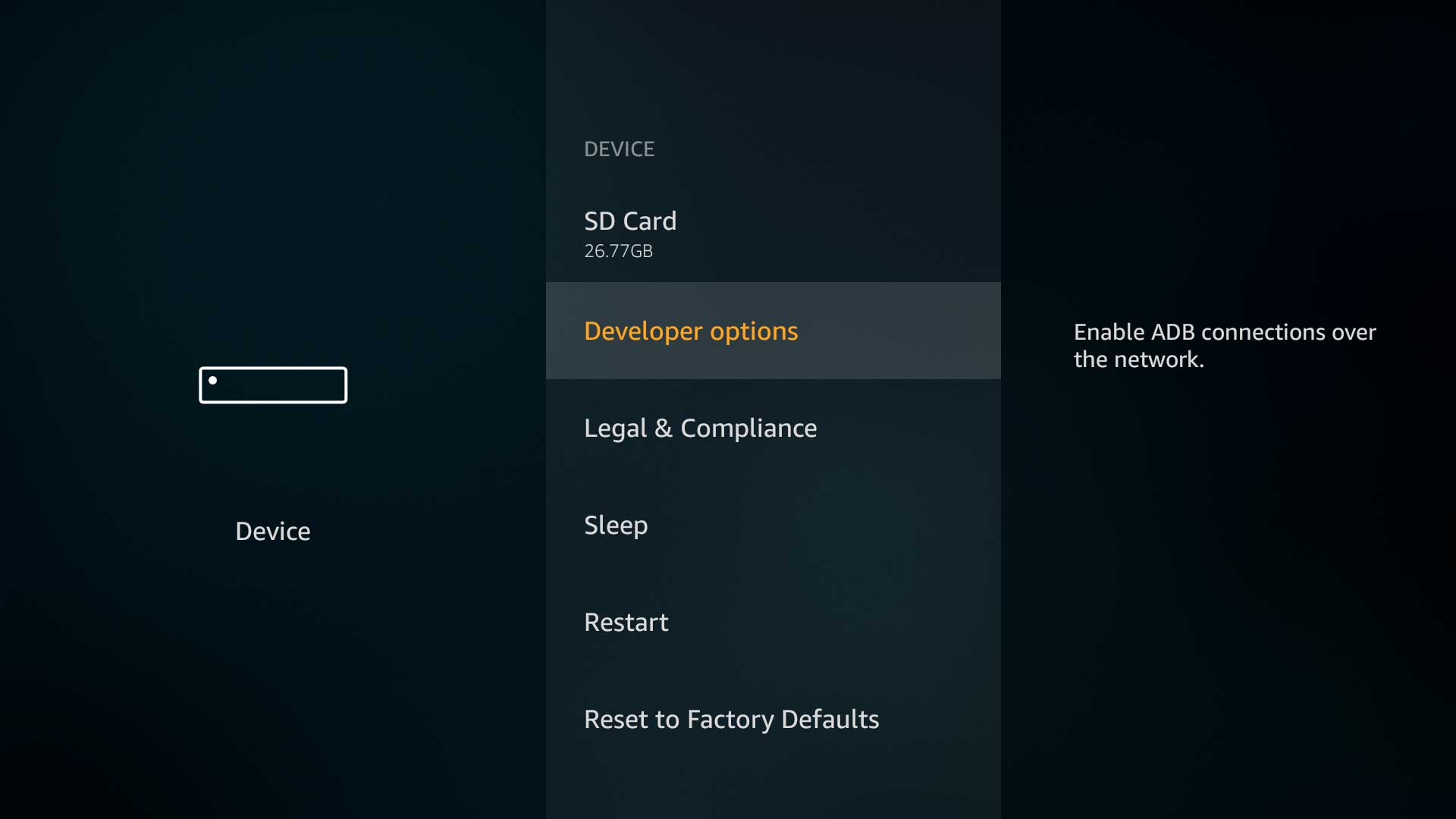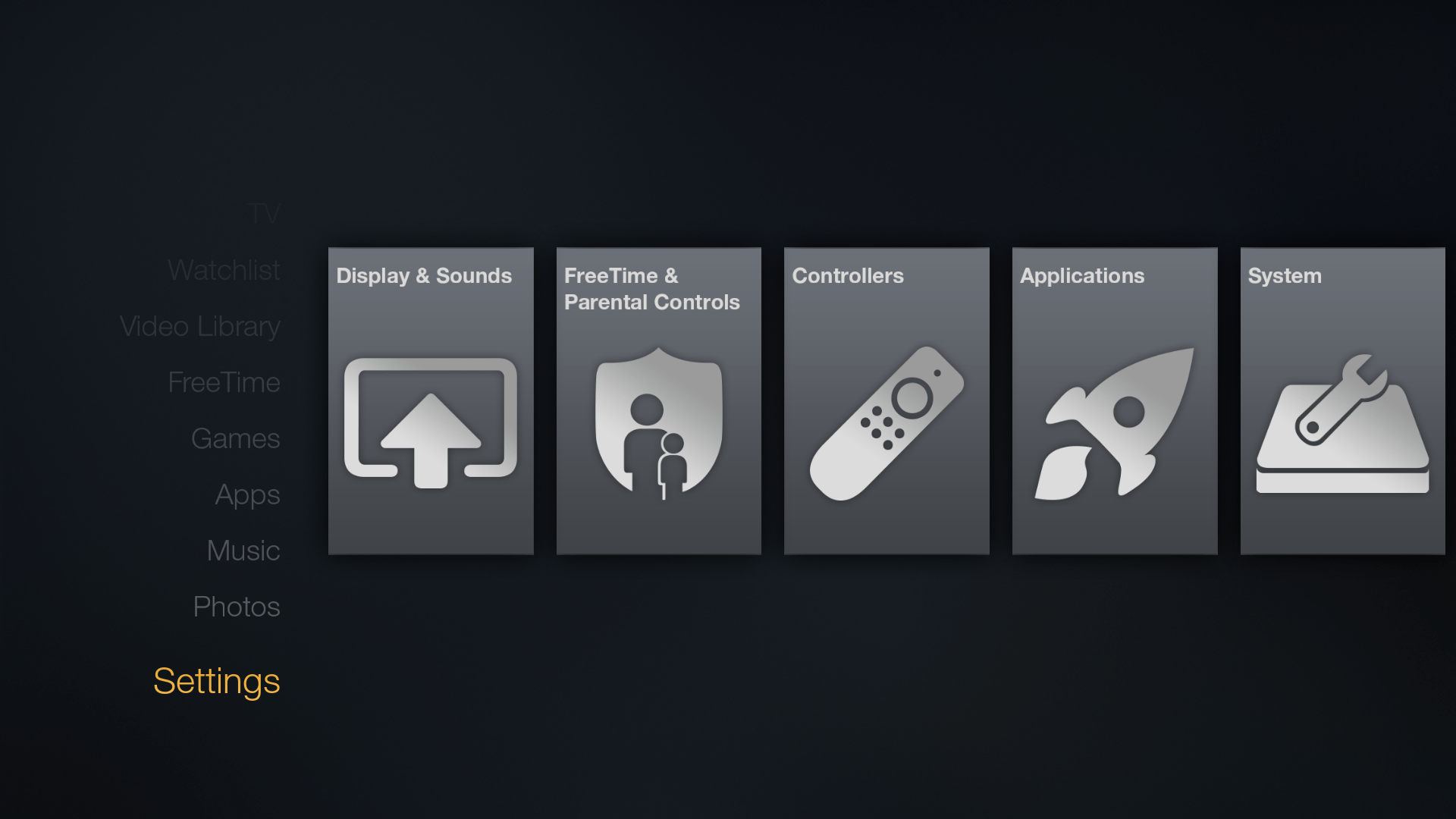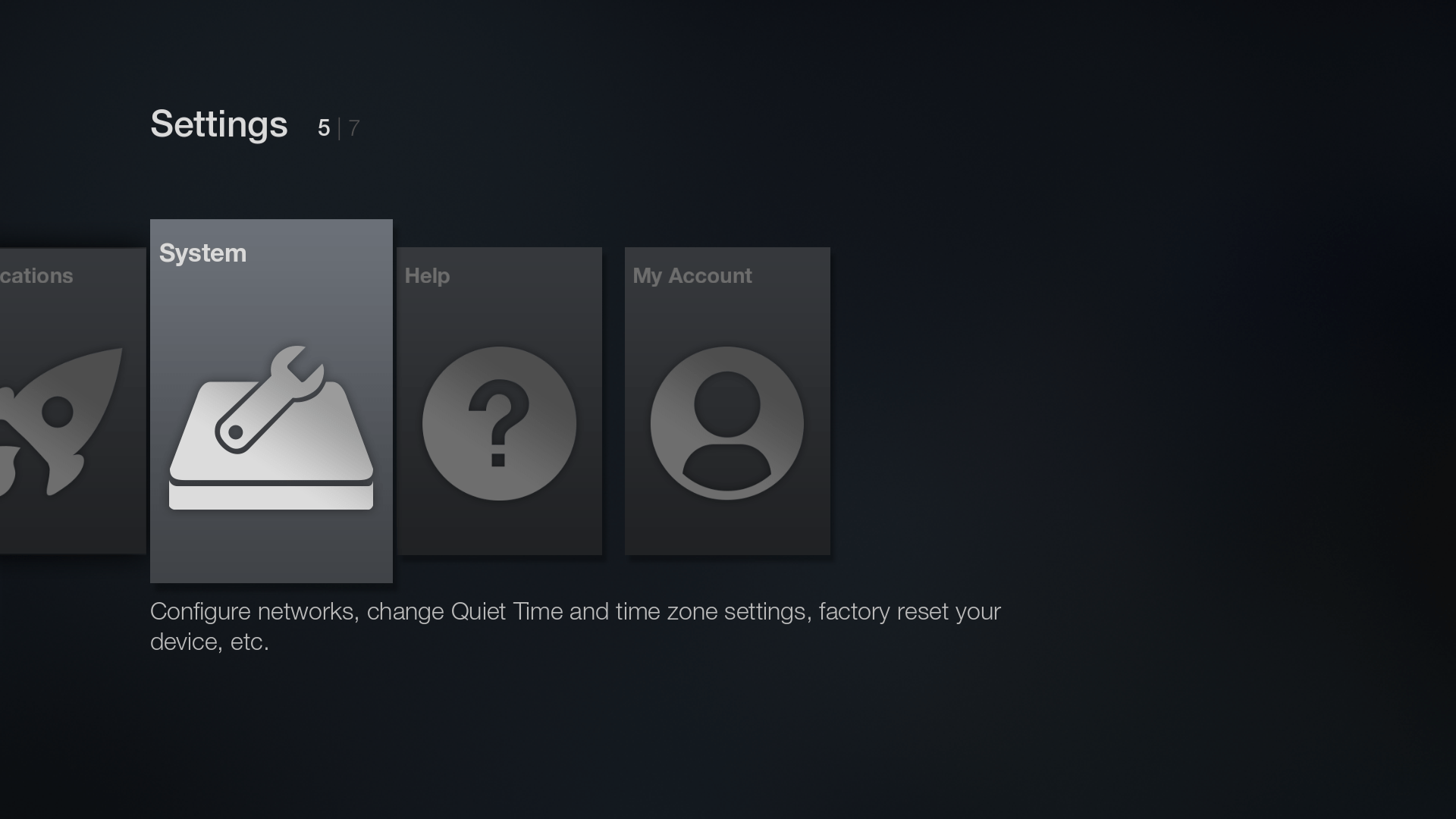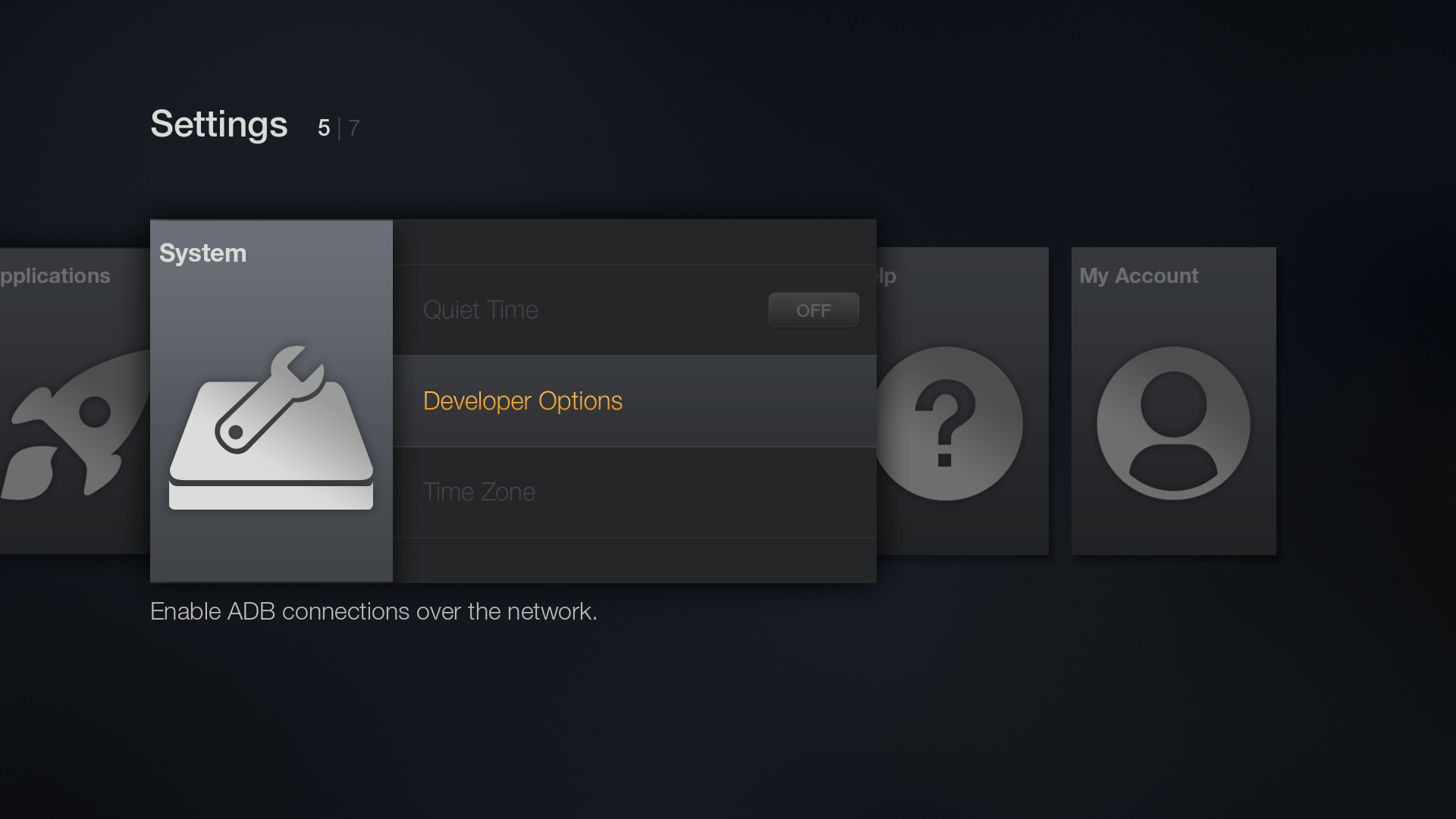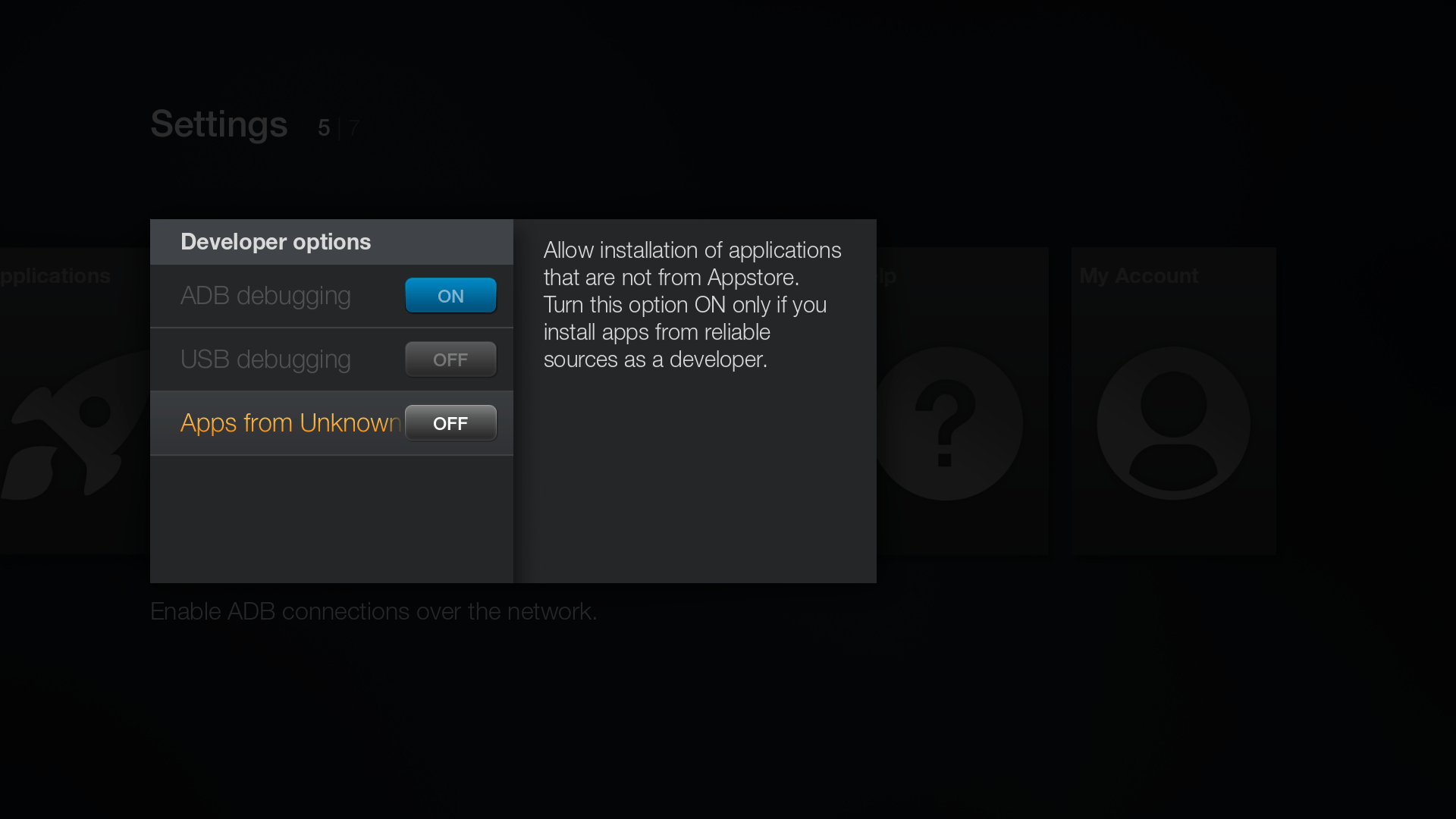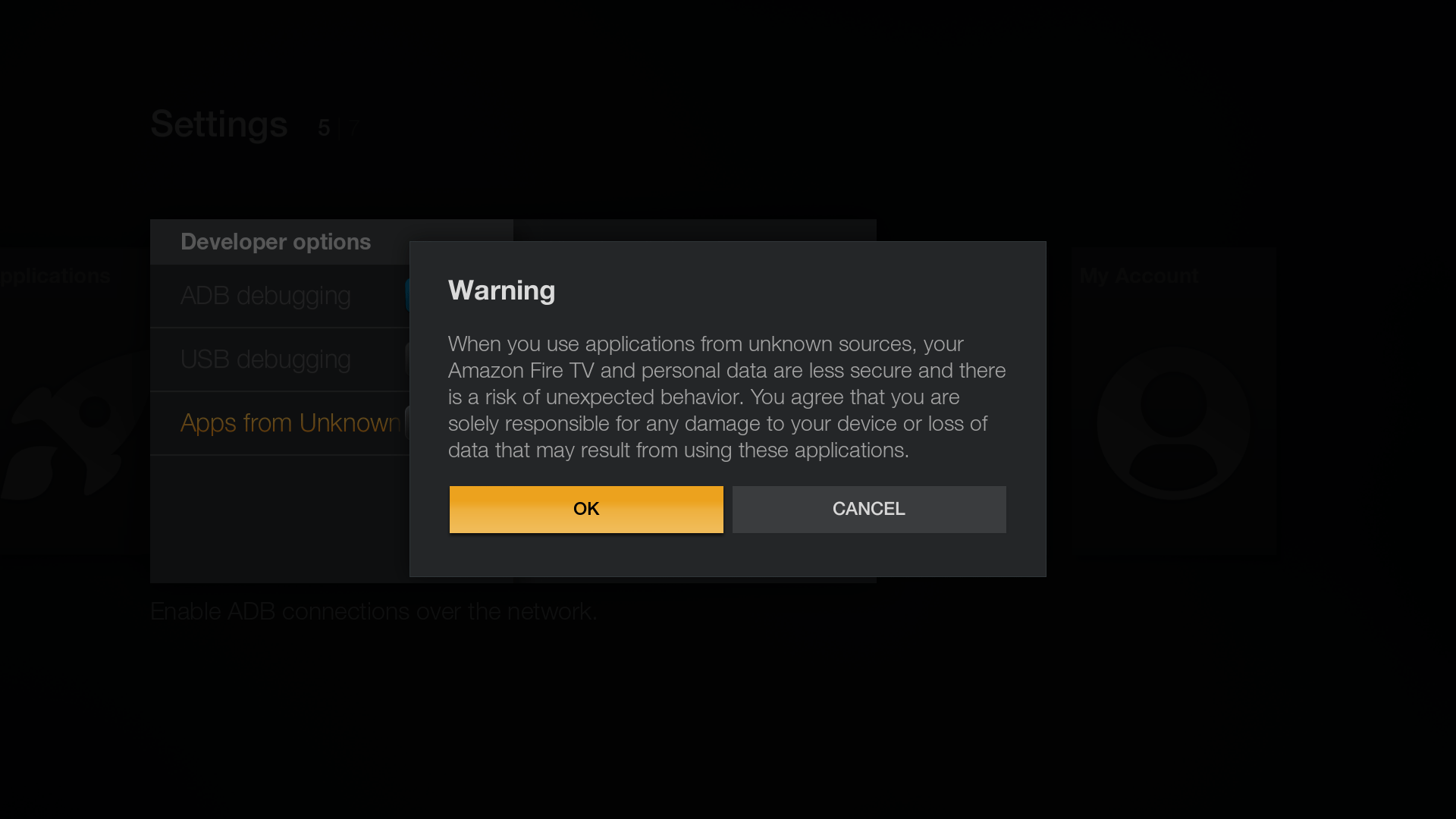Introduction: If you own an Amazon Fire TV, Firestick, Fire TV Cube, or Fire TV Smart TV, you may want to install apps from sources other than the official Amazon Appstore. Enabling the “Apps from Unknown Sources” feature allows you to sideload app APKs onto your device, expanding its capabilities. In this guide, we’ll walk you through the process of enabling Apps from Unknown Sources on different versions of Amazon Fire TV devices.
2020 Interface (Latest):
1.From the Fire TV home screen, navigate to the gear icon on the far right, representing “Settings.”
2. Scroll down and select “My Fire TV” (for Fire TV Stick/Cube) or “Device & Software” (for Fire TV Smart TV).
Popular posts
- Revolutionizing the Way You Watch TV | StaticIPTV
- StaticIPTV: The Best IPTV Option
- Ibo IPTV: Excellent Service to Replace Cable | Staticiptv.co.uk
- StaticIPTV – The Best UK IPTV Subscription | StaticIPTV.co.uk
- Enabling Apps from Unknown Sources on Amazon Fire TV: A Step-by-Step Guide
- How to Use StaticIPTV with a DuplexPlay
- How to Install StaticIPTV on a Firestick
3.Choose “Developer options” from the menu. If you can’t find this option, follow our guide to reveal it before proceeding.
4.If the bottom option is “Apps from Unknown Sources,” select it to enable the feature. Otherwise, if it’s labeled “Install unknown apps,” proceed to the next step.
5.Select the “Install unknown apps” menu option.
6.Choose the app name, such as Downloader, to grant it permission to install app APK files.
2015 Interface:
1.From the Fire TV home screen, scroll to “Settings.”
2.Scroll to the right and select “My Fire TV” (or “Device” on older models).
3.Scroll down and choose “Developer options.” If the option is hidden, follow our guide to reveal it first.
4.Select “Apps from Unknown Sources” and turn it ON.
5.Confirm your selection by choosing “Turn On” in the popup message.
2014 Interface:
1.From the Fire TV home screen, scroll down to “Settings.”
2.Scroll to the right and select “System.”
3.Scroll down and choose “Developer Options.”
4.Select “Apps from Unknown Sources” and turn it ON.
Recent Posts
- IPTV Free Trial Instant – No CC Needed | StaticIPTV.co.uk
- IPTV Credits – Expand Your Streaming Library | StaticIPTV.co.uk
- UK IPTV Free Trial – Legally Watch UK TV | Staticiptv.co.uk
- IBO Player Activation Free – No Cost License Key | StaticIPTV
- Top IPTV Services – Cord Cutting Options | StaticIPTV.co.uk
- Best UK IPTV Providers | 2024 Review | StaticIPTV.co.uk
- Reliable IPTV Service – Slash Cable Costs | Staticiptv.co.uk
5.Confirm by selecting “OK” in the popup message.
Conclusion: Enabling Apps from Unknown Sources on your Amazon Fire TV device gives you the freedom to install apps from external sources, expanding your entertainment possibilities. Whether you’re using the latest 2020 interface or older versions, our step-by-step guide will help you navigate the settings and unlock the full potential of your Amazon Fire TV.
To access more informative guides and valuable tips, visit our blog at https://static-iptv.co.uk/blog . Elevate your streaming experience to new heights with StaticIPTV. Discover the world of unlimited entertainment and enjoy an extensive selection of channels, movies, and TV shows. With our user-friendly interface and reliable service, you can immerse yourself in the best streaming experience. Start exploring the possibilities and make the most of your entertainment time with StaticIPTV. Visit our website now and unlock a world of entertainment at your fingertips.