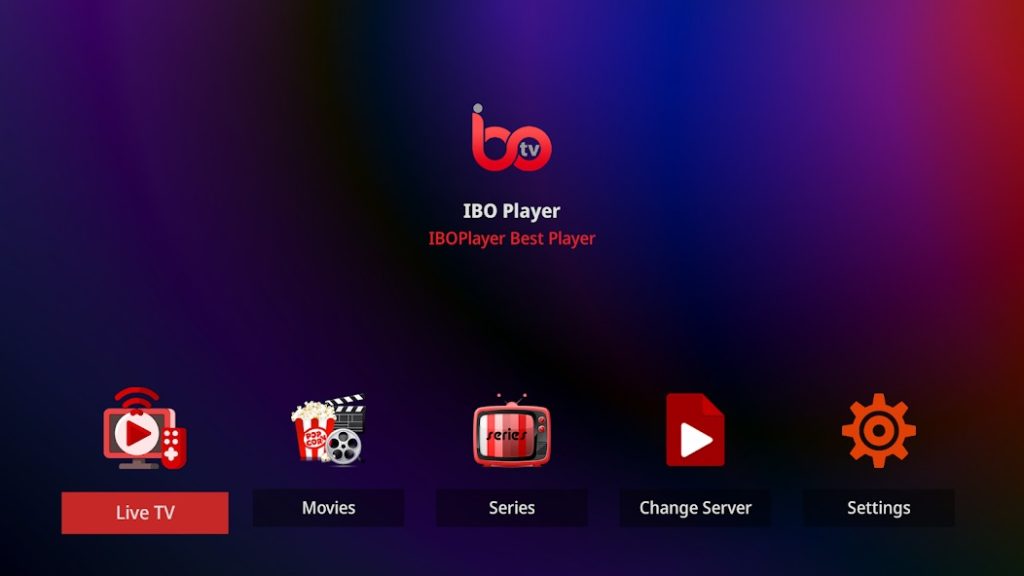Ibo IPTV Player Activation Code – Setup Guide | Staticiptv.co.uk
Introduction IBO IPTV Player is a widely recognized media player that provides you with an easy and accessible way to watch channels from various devices, including Smart TVs, Android devices, and Apple TV. With its fast streaming technology and easy-to-navigate interface, IBO IPTV Player has become a popular choice for many users who want to access IPTV content. In this blog post, we will discuss the features of IBO IPTV Player in detail and provide you with an overview of how to set up IPTV subscription on IBO IPTV Player. Overview of IBO IPTV Player and its features IBO IPTV Player is a VLC-based player that enables fast streaming of IPTV content. The player offers a simple and intuitive interface that allows easy navigation and customization of the application. Some of the most notable features of IBO IPTV Player include: 1. Different themes to customize your application IBO IPTV Player offers multiple themes to customize your application. Users can choose from a range of interface themes that best suit their preferences and needs. With its customizable themes, users can easily personalize the player according to their desired preference. 2. Easy access and intuitive interface IBO IPTV Player has an incredibly intuitive interface which makes navigation effortless. With its easy-to-navigate features, users can easily find their preferred channels and customize the application without hassle. 3. Compatible with various devices One of the greatest advantages of IBO IPTV Player is that it is compatible with several devices. It can be installed on a variety of devices, including Smart TVs, Android TV boxes, and Fire Sticks, making it easier for users to access IPTV content from various devices. 4. Fast streaming IBO IPTV Player is known for its fast streaming technology. The player uses the VLC-based player, which is known for its high-quality streaming and fast speed. How to set up IPTV subscription on IBO IPTV Player Setting up IPTV subscription on IBO IPTV Player is relatively easy. Here are the steps to follow: 1. Install the application and launch it To begin with, you need to install the IBO IPTV Player app on your device. Once the application is installed, launch it to obtain its MAC address and Key. 2. Access the application website and enter your device’s information To connect your IPTV subscription on IBO IPTV Player, access the application website and enter the information displayed on your TV in the appropriate fields (i.e., MAC address, and Key). 3. Enjoy IPTV content on IBO IPTV Player Once you’ve completed the above steps, you are now ready to enjoy IPTV content on IBO IPTV Player. You can customize the application to your preferred theme and use the easy-to-navigate interface to browse channels. In conclusion, IBO IPTV Player is an excellent media player that allows easy and fast access to IPTV content. With its customizable themes, intuitive interface, and fast streaming technology, IBO IPTV Player is a popular choice among users who want to access IPTV content on different devices. IBO IPTV Subscription Setup How to set up an IPTV subscription on IBO Player IBO Player is an application available on the market today and is considered an ideal alternative for those who were using Duplex Play which is no longer available on Samsung or LG stores. Therefore, it’s not possible to activate it to continue using it. IBO Player doesn’t provide any lists or channels and therefore you have to provide your list link (m3u link) to watch the channels and VOD. To set up your IPTV subscription on IBO Player, here are the steps to follow: Steps to integrate your playlist on IBO Player Install the IBO Player application and launch it to get its MAC address and Key. Go to the application website by clicking on this link. Enter the information displayed on your TV (MAC address and Key) in the appropriate fields to connect to your application. Once connected, you have two configuration options – you can either enter your playlist manually or upload it via a URL. If you choose to enter your playlist manually, you need to follow these steps: Select “Add a new playlist” Enter a name for your playlist and click on “Accept” Type or paste your playlist URL into the “Playlist URL” field and click on “Accept” The playlist will now load the channels and VOD. If you choose to upload your playlist via a URL, follow these steps: Select “Upload playlist” Enter a name for your playlist and the playlist URL in the appropriate fields and click on “Accept” The playlist will now load the channels and VOD. Once you have completed these steps, your IPTV subscription will be fully set up on IBO Player, and you can enjoy watching your favorite channels and VOD. It’s important to note that IBO Player requires a stable internet connection to function properly, so make sure you have a reliable network connection to avoid buffering or interruptions while streaming. IBO IPTV Player Activation How to activate IBO Player To activate IBO Player, users need an Activation License. Smart TVs and supported devices can be activated after a one-time fee of €8 for each TV/device. Users can purchase an Official IBO Player-Activation License from the application’s website. Once the license is purchased, users can follow the steps below to activate IBO Player: – Launch the IBO Player application on your device. – Click on the website link provided to go to the application’s website. – Enter the MAC address and Activation Key displayed on the device. – The device will now be activated once the code is accepted. Ibo Player Activation The Official IBO Player-Activation License can be purchased from the application’s website for a one-time cost of €8 for each device. However, for users looking for a better deal, the website StaticIPTV.co.uk is offering a 10% discount on the activation fee with the promo code “STATIC10”. Additionally, users can also choose the annual subscription plan for €5/year or the lifetime plan for €9/lifetime. Once the
Ibo IPTV Player Activation Code – Setup Guide | Staticiptv.co.uk Read More »